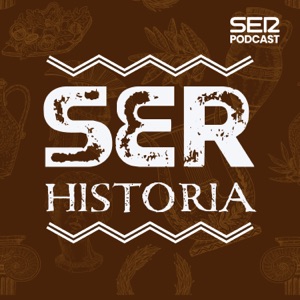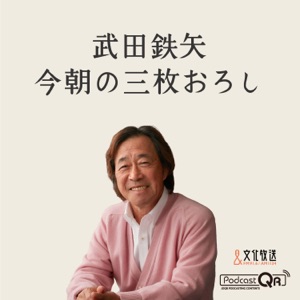Filtrar por gênero

Join Rosemary Orchard and Mikah Sargent for iOS Today, TWiT.tv's podcast for all things iPhone, iPad, Apple Watch, Apple TV, and more! From app reviews to helpful tips and tricks, from the latest news to the coolest accessories, Rosemary and Mikah will help you make the most of all your iOS devices. You can join Club TWiT for $7 a month and get ad-free audio and video feeds for all our shows plus everything else the club offers...or get just this podcast ad-free for $2.99 a month. New episodes every Thursday.
- 474 - iOS 729: Bringing Friends and Family Together - Check In, Family Sharing, Jackbox Games
In this episode, Mikah Sargent and Rosemary Orchard explore neat ways to bring friends and family together using Apple technologies, focusing on features like SharePlay, ETA sharing, Check In, and Family Sharing. iPhone and Apple TV can help people connect, especially during the holiday season, regardless of physical distance!
SharePlay A feature that allows multiple people to watch movies, TV shows, and listen to music together remotely or in-person Works across Apple devices and supports various services like Apple TV, CarPlay, and Apple Music Enables collaborative media experiences with individual preferences like volume and closed captions Share ETA (Apple Maps) Allows users to share their estimated time of arrival with contacts Updates recipients automatically if route changes or arrival time shifts Works both within Apple ecosystem and with non-Apple devices via text message Check-in Feature (Messages) Enables users to set up automatic check-ins during activities like workouts or travel Offers multiple options: destination arrival, timed check-in, and workout completion Provides configurable location sharing with various privacy levels Family Sharing Allows families to share app subscriptions, photos, calendars, and locations Flexible setup with options to share or restrict different types of content Can be configured with varying levels of sharing comfort for different family members Jackbox Party Games Recommended as a fun way to bring people together Supports multiple platforms and devices Enables group gameplay through simple, accessible interfacesFeedback:
Rosemary discussed solutions for remotely accessing a Mac Mini used as a home server Rosemary and Mikah addressed an issue with large podcast app storage and explained difference between offloading and deleting an appShortcuts Corner:
Dustin from Montana seeks a shortcut to remind him to adjust truck temperature when disconnecting from CarPlayHosts: Mikah Sargent and Rosemary Orchard
Want access to the video version and exclusive features? Become a member of Club TWiT today! https://twit.tv/clubtwit
Club TWiT members can discuss this episode and leave feedback in the Club TWiT Discord.
You can also contribute to iOS Today by sending an email to iOSToday@TWiT.tv.
Thu, 21 Nov 2024 - 48min - 473 - iOS 728: Amping Up Apple Health - AutoSleep, Foodnoms, Fitness, and more
Get the most out of Apple Health! Hosts Mikah Sargent and Rosemary Orchard dive into setting up and maximizing Apple's comprehensive health tracking system. Learn essential tips for configuring your Medical ID, managing health data, and customizing fitness goals. Plus, discover budget-friendly options for health tracking as Black Friday approaches. The hosts explore how to:
Set up critical Medical ID information for emergency situations Access and manage your health records directly through the Health app Customize Activity rings and fitness goals to match your needs Track sleep, hydration, and nutrition with recommended third-party apps Integrate data from devices like Apple Watch, Oura Ring, and smart water bottlesFeedback
Rosemary addresses how to restore the beloved watch face switching gesture while explaining the simple settings adjustment needed.Shortcuts Corner
Rosemary demonstrates how to build a sophisticated shortcut combining Toolbox Pro's image recognition capabilities with clever date parsing.Hosts: Mikah Sargent and Rosemary Orchard
Want access to the video version and exclusive features? Become a member of Club TWiT today! https://twit.tv/clubtwit
Club TWiT members can discuss this episode and leave feedback in the Club TWiT Discord.
You can also contribute to iOS Today by sending an email to iOSToday@TWiT.tv.
Thu, 14 Nov 2024 - 54min - 472 - iOS 727: Facing Up the Apple Watch - Explore, change, and share watch faces
"In this episode of iOS Today, Mikah Sargent and Rosemary Orchard dive deep into the world of Apple Watch faces. They discuss how to customize and share watch faces, offer troubleshooting tips for syncing contacts and custom alert tones across devices, and share a handy shortcut for automatically changing your watch face based on your current Focus mode.
Main Topic: Apple Watch Faces
- Rosemary and Mikah discuss the removal of certain watch faces in watchOS 11 and share their favorite ways to customize watch faces using complications.
- They explain how to edit watch faces directly on the Apple Watch and offer tips for choosing the right complications based on the watch face style and complication shape.
- Mikah and Rosemary demonstrate how to share Apple Watch faces with others while maintaining privacy by selectively sharing complication data.Feedback
- Adam from Derby, England, asks for help with syncing custom ringtones and text tones across his iPhone, iPad Pro, and iPad Mini.
- Mikah suggests a ""nuclear option"" involving deleting and recreating the problematic contact to force a clean sync across all devices.
- Rosemary advises installing custom ringtones on all devices before assigning them to contacts and cautions that large contact images may interfere with syncing.Shortcuts Corner
- Rosemary shares a handy shortcut for automatically changing your Apple Watch face based on your current Focus mode.
- She demonstrates how to customize watch faces for different Focus modes within the Settings app on an iPhone.
- Rosemary suggests creating variations of the same watch face with different color schemes to visually distinguish between Focus modes without drastically changing the overall design."Hosts: Mikah Sargent and Rosemary Orchard
Want access to the video version and exclusive features? Become a member of Club TWiT today! https://twit.tv/clubtwit
Club TWiT members can discuss this episode and leave feedback in the Club TWiT Discord.
You can also contribute to iOS Today by sending an email to iOSToday@TWiT.tv.
Thu, 07 Nov 2024 - 40min - 471 - iOS 726: Diving into iWork - Keynote, Numbers, and Pages!
In this episode, Mikah Sargent and Rosemary Orchard explore Apple's powerful iWork suite of productivity apps. Learn why these free alternatives to Microsoft Office and Google Workspace deserve your attention. The hosts break down the advanced features of Pages for document creation, Numbers for spreadsheets and data visualization, and Keynote for stunning presentations.
Feedback: Help for setting up an iPad and Apple ID for a 90-year-old parent Shortcuts Corner: Solutions for automatically reconnecting HomePods to a Mac after sleep using Keyboard MaestroHosts: Mikah Sargent and Rosemary Orchard
Want access to the video version and exclusive features? Become a member of Club TWiT today! https://twit.tv/clubtwit
Club TWiT members can discuss this episode and leave feedback in the Club TWiT Discord.
You can also contribute to iOS Today by sending an email to iOSToday@TWiT.tv.
Thu, 31 Oct 2024 - 51min - 470 - iOS 725: Favorite Continuity Features - Bringing everything together!
Hosts Mikah Sargent and Rosemary Orchard dive deep into Apple's powerful Continuity features, exploring the seamless integration between Apple devices. Learn how to master essential features like AirDrop, Universal Clipboard, and Handoff to boost your productivity. Don't forget Continuity Camera, iPhone mirroring to Mac, and Universal Control! Plus, get tips on using your iPad as a second display with Sidecar and leveraging Personal Hotspot sharing with family members.
In Feedback, the hosts address a viewer's question about iPhone 16 Pro Max speaker volume compared to its predecessor.
The Shortcuts Corner segment tackles a question about creating shortcuts for battery charging limits.
Hosts: Mikah Sargent and Rosemary Orchard
Want access to the video version and exclusive features? Become a member of Club TWiT today! https://twit.tv/clubtwit
Club TWiT members can discuss this episode and leave feedback in the Club TWiT Discord.
You can also contribute to iOS Today by sending an email to iOSToday@TWiT.tv.
Thu, 24 Oct 2024 - 38min - 469 - iOS 724: iOS 18.1 Features, Tips and Tricks - Notification summaries, Smart Reply, Clean Up tool
Mikah Sargent and Rosemary Orchard dive into the exciting new features headed to your Apple devices. From intelligent notification summaries to AI-powered focus modes, the hosts explore new tricks all iPhone users should try out!
In the Feedback segment, the duo tackles a tricky iMessage issue for users with multiple SIM cards, offering practical solutions to ensure seamless messaging across different cellular networks.
Shortcuts Corner brings you automation tips, including how to add pauses between RSS feed items in your morning routine and a clever way to manage weather notifications during sleep hours.
Plus, get the scoop on the newly announced iPad Mini featuring the powerful A17 Pro chip!
Hosts: Mikah Sargent and Rosemary Orchard
Want access to the video version and exclusive features? Become a member of Club TWiT today! https://twit.tv/clubtwit
Club TWiT members can discuss this episode and leave feedback in the Club TWiT Discord.
You can also contribute to iOS Today by sending an email to iOSToday@TWiT.tv.
Thu, 17 Oct 2024 - 46min - 468 - iOS 723: New iPhone Accessories - Snap Flow, AirPods Cleaning Kit, Thin Fit MagFit
Hosts Mikah Sargent and Rosemary Orchard showcase must-have accessories to complement your latest Apple devices. Check out the MOFT Snap Flow, a versatile MagSafe-compatible notebook and stand, and get a look at Apple's clear case for the iPhone 16 Pro Max. The duo also suggests Belkin's new AirPods cleaning kit, Anker's innovative dual USB-C cable, and Torras' ultra-slim MagSafe battery pack. Plus, take a peek at Anker's 3-in-1 foldable charging station for all your Apple gear.
In Feedback, they address improvements in iOS 18's autocorrect and predictive text features.
The Shortcuts Corner segment offers a solution for syncing work and personal calendars, perfect for busy professionals juggling multiple schedules!
Hosts: Mikah Sargent and Rosemary Orchard
Want access to the video version and exclusive features? Become a member of Club TWiT today! https://twit.tv/clubtwit
Club TWiT members can discuss this episode and leave feedback in the Club TWiT Discord.
You can also contribute to iOS Today by sending an email to iOSToday@TWiT.tv.
Thu, 10 Oct 2024 - 40min - 467 - iOS 722: Things To Do With Your New iPhone 16 - Photographic Styles, Camera Control
Dive into the exciting world of new iPhone features with Mikah Sargent and Rosemary Orchard! This week, they explore the latest additions to iOS, including:
Photographic Styles: Discover how to enhance your photos with Apple's new editing options Camera Control Button: Learn to master this versatile new hardware feature on iPhone 16 Action Button customization: Unlock the potential of this powerful physical shortcut toolIn the Feedback segment, the hosts tackle a common issue with syncing contacts across multiple Apple devices.
Shortcuts Corner showcases Rosemary's expertise as she crafts three powerful shortcuts to help a listener manage and troubleshoot their extensive contact list, including solutions for oversized contact photos!
Hosts: Mikah Sargent and Rosemary Orchard
Want access to the video version and exclusive features? Become a member of Club TWiT today! https://twit.tv/clubtwit
Club TWiT members can discuss this episode and leave feedback in the Club TWiT Discord.
You can also contribute to iOS Today by sending an email to iOSToday@TWiT.tv.
Thu, 03 Oct 2024 - 46min - 466 - iOS 721: What's New in iOS 18 (and What's Yet To Come) - The present & future of iPhone software
In this episode of iOS Today, hosts Mikah Sargent and Dan Moren dive deep into the exciting new features of iOS 18. They explore the customizable home screen layouts, the redesigned Photos app, and enhanced messaging capabilities. The duo later go over alterations to Control Center, the new standalone Passwords app, and updates to Maps, Wallet, and AirPods functionality. They also touch on upcoming Apple Intelligence features, including writing tools and Siri enhancements, while noting that some of these features won't be available immediately. If you've recently downloaded the latest core iPhone software, don't miss this episode!
Hosts: Mikah Sargent and Dan Moren
Want access to the video version and exclusive features? Become a member of Club TWiT today! https://twit.tv/clubtwit
Club TWiT members can discuss this episode and leave feedback in the Club TWiT Discord.
You can also contribute to iOS Today by sending an email to iOSToday@TWiT.tv.
Thu, 26 Sep 2024 - 37min - 465 - iOS 720: How We Prepare for a New iPhone - Cases, transferring data, & iPhone Upgrade Program
Get ready for your new iPhone with experienced advice from Mikah Sargent and Dan Moren! In this episode of iOS Today, they dive deep into the essential steps for a smooth transition to your latest portable Apple device. Learn about:
Deciding when to upgrade and exploring Apple's iPhone Upgrade Program Choosing between cases and going caseless Backup strategies to ensure your data's safety The pros and cons of different transfer methods What to expect in the first week with your new iPhone Troubleshooting tips and when to contact Apple supportHosts: Mikah Sargent and Dan Moren
Want access to the video version and exclusive features? Become a member of Club TWiT today! https://twit.tv/clubtwit
Club TWiT members can discuss this episode and leave feedback in the Club TWiT Discord.
You can also contribute to iOS Today by sending an email to iOSToday@TWiT.tv.
Thu, 19 Sep 2024 - 43min
Podcasts semelhantes a iOS Today (Audio)
 Global News Podcast BBC World Service
Global News Podcast BBC World Service Kriminálka Český rozhlas
Kriminálka Český rozhlas El Partidazo de COPE COPE
El Partidazo de COPE COPE Herrera en COPE COPE
Herrera en COPE COPE The Dan Bongino Show Cumulus Podcast Network | Dan Bongino
The Dan Bongino Show Cumulus Podcast Network | Dan Bongino Es la Mañana de Federico esRadio
Es la Mañana de Federico esRadio La Noche de Dieter esRadio
La Noche de Dieter esRadio Hondelatte Raconte - Christophe Hondelatte Europe 1
Hondelatte Raconte - Christophe Hondelatte Europe 1 Affaires sensibles France Inter
Affaires sensibles France Inter La rosa de los vientos OndaCero
La rosa de los vientos OndaCero Más de uno OndaCero
Más de uno OndaCero La Zanzara Radio 24
La Zanzara Radio 24 Espacio en blanco Radio Nacional
Espacio en blanco Radio Nacional Les Grosses Têtes RTL
Les Grosses Têtes RTL L'Heure Du Crime RTL
L'Heure Du Crime RTL El Larguero SER Podcast
El Larguero SER Podcast Nadie Sabe Nada SER Podcast
Nadie Sabe Nada SER Podcast SER Historia SER Podcast
SER Historia SER Podcast Todo Concostrina SER Podcast
Todo Concostrina SER Podcast 安住紳一郎の日曜天国 TBS RADIO
安住紳一郎の日曜天国 TBS RADIO The Tucker Carlson Show Tucker Carlson Network
The Tucker Carlson Show Tucker Carlson Network 辛坊治郎 ズーム そこまで言うか! ニッポン放送
辛坊治郎 ズーム そこまで言うか! ニッポン放送 飯田浩司のOK! Cozy up! Podcast ニッポン放送
飯田浩司のOK! Cozy up! Podcast ニッポン放送 武田鉄矢・今朝の三枚おろし 文化放送PodcastQR
武田鉄矢・今朝の三枚おろし 文化放送PodcastQR
Outros Podcasts de Tecnologia
 TED Radio Hour NPR
TED Radio Hour NPR Hjernekassen på P1 DR
Hjernekassen på P1 DR TED en Español TED
TED en Español TED Hands-On Tech (Audio) TWiT
Hands-On Tech (Audio) TWiT TechStuff iHeartPodcasts
TechStuff iHeartPodcasts Mente Emprendedora: Entrevistas con emprendedores exitosos de habla hispana alrededor del mundo, Emprendedor Online, Emprende Max Pruna: Emprendedor, Emprendedora, Emprendimiento, Hispano, Hispana, Latino, Latina, Mente Emprendedora, Motivación, Inspiración
Mente Emprendedora: Entrevistas con emprendedores exitosos de habla hispana alrededor del mundo, Emprendedor Online, Emprende Max Pruna: Emprendedor, Emprendedora, Emprendimiento, Hispano, Hispana, Latino, Latina, Mente Emprendedora, Motivación, Inspiración وراق New Media
وراق New Media BBC Inside Science BBC Radio 4
BBC Inside Science BBC Radio 4 Spit iHeartPodcasts and 23andMe
Spit iHeartPodcasts and 23andMe Cafe con Victor Victor Abarca
Cafe con Victor Victor Abarca MacBreak Weekly (Audio) TWiT
MacBreak Weekly (Audio) TWiT